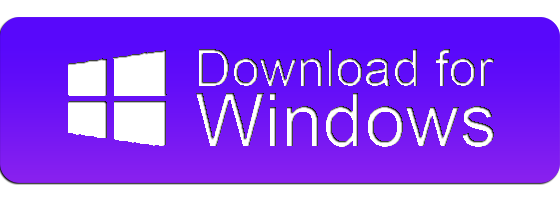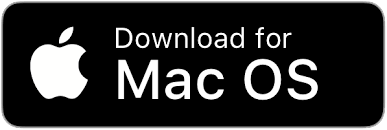Sweep is an effect that filters.
Utilizing the same algorithms that sound designers use to create shephard tones / risset filters, Sweep uses a bunch of filters to make your sound feel like it’s rising (or falling) endlessly.
In Sweep’s case, the left and right channels can be split and controlled separately for a more complex, stereo aware sweeping effect.
Sweep is available as a free to download VST / AU plugin for both Windows and Mac platforms.
Sweep effect of Infinite Filter plugin Vst/Au
Canadian desert based developer brand Lese Audio has released a massive update to their entire plugin catalogue, this also includes the free download plugins: Sweep & Codec . So, to improve the workflow they have added 'WASD' and 'arrow control', for more details and to know what this update implies, go to the following link here.
Lese's goal is to fill niches and turn unorthodox ideas into viable programs that sound and feel great.
Sweep - Lese Audio
The Sweep plugin (it is the first plugin released by Lese Audio around the end of April 2022) uses the same algorithms that sound designers use to create shepherd tones / risset filters. This means that Sweep uses a lot of filters to make the processed sound feel like it's going up or down all the time.
Also in the case of Sweep, the Left and Right channels can be split and controlled separately, this allows for a more complex sweeping effect.
In the upper part we will find what is a 3-band equalizer (the extreme bands are 'Shelving' filters and the middle band mimics the response of a 'Band Pass' filter) that allow Gain Level adjustments (+/- 15dB), Central Frequency and Bandwidth (Q), this equalizer section is the most important, because if the filters are not activated and applying level of increase or attenuation the magic of Sweep will not work.
To adjust the "magic" of the Sweep we have the control knobs 'Speed' (adjusts the speed at which the filters move), 'Filters' (adjusts the number of filters), 'Q' (controls the bandwidth) , followed by 'Q Bias' (also controls the bandwidth but, increasing or decreasing as you move through the frequency range. " Lowering it increases the bandwidth at higher frequencies, and raising it vice versa ") . The "magic" that controls all of this is called cascading filters.
• Then we have the control knob 'Random' ( Combines the randomization function with the calculated standard frequencies of the cascading filters ), 'Phase' ( Adjusts the phase of the randomization system ), 'Complex' ( Changes how "complex" is the randomization function. At higher values, you will notice faster and more eccentric movements when randomization is turned on ), 'Log ( Logarithmic ) / Lin ( Linear )' ( Changes how the filters are cascaded. At 0 %, the filters are evenly distributed according to how we perceive pitches (logarithmically), and at 100%, filters are evenly distributed according to a normal numerical range (eg, 1000, 2000, 3000, 4000,etc. ).