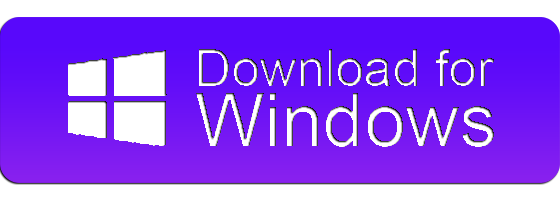LoudMax Plugin v1.41 released Free

THE SOFTWARE IS PROVIDED "AS IS", WITHOUT WARRANTY OF ANY KIND, EXPRESS OR IMPLIED, INCLUDING BUT NOT LIMITED TO THE WARRANTIES OF MERCHANTABILITY, FITNESS FOR A PARTICULAR PURPOSE AND NONINFRINGEMENT.
USE IT AT YOUR OWN RISK!
IN NO EVENT SHALL THE AUTHOR BE LIABLE FOR ANY CLAIM, DAMAGES OR OTHER LIABILITY, WHETHER IN AN ACTION OF CONTRACT, TORT OR OTHERWISE, ARISING FROM, OUT OF OR IN CONNECTION WITH THE SOFTWARE OR THE USE OR OTHER DEALINGS IN THE SOFTWARE.
LoudMax is freeware and not commercial in any mean.
You may not distribute and/or modify LoudMax without having an explicit permission from me.
LoudMax is a Look-Ahead Brickwall Loudness Maximizer Plugin with a clean transparent sound. It is designed to retain the original character of the music as much as possible even at high compression levels.
Please note the disclaimer on the right!
Release notes v1.41:
- Fixed a small bug in the process loop.
- Slightly improved algorithm.
Usage notes for VST2 / VST3 / AU:
- Hold down the Shift key to adjust the sliders more precisely.
- Click in the lower right corner to toggle the GUI size between Normal and Large. Available only if the host supports resizing. Not available on Windows and Mac legacy versions.
- The "Fader Link" function works reliably only in the graphical user interface. In the "generic" or "controls" view of some DAW hosts, the link works, but the output fader change is not displayed.
- Installation instructions can be found in the readme in the zip file or through the links in the tutorials section.
Main range of application:
- Audio Mastering
- Output Limiter/Maximizer for web radio stations
Controls:
- One slider for threshold, one for the output level.
- Meters for input, output and gain reduction in relation to the desired threshold.
- Gain reduction meter with peak hold marker. Not available on legacy versions.
- Link: Output slider will be coupled to the threshold slider.
- ISP: Inter-sample peak detection for true peak limiting.
Features:
- True Peak Limiting (Further information for ISP below)
- Supported Samplerates: 2kHz - 384kHz
- Latency: 1.25ms (+ 6 samples with ISP)
- Look-Ahead and Attack Time: 1.25ms
- Release Time: Automatic - depending on the input signal
- No audible distortion
- Possible overdrive: 740dB
- Very low CPU usage
LoudMax is available as VST 2.4 and VST 3 Plugin for Windows and Mac OS X, Audio Unit Plugin for Mac OS X, LADSPA Plugin for Linux x86 and as Winamp Plugin.
A SSE2-capable CPU is necessary (Pentium 4 / AMD Athlon 64 or newer) on Windows and Linux.
The Mac OS X Plugins are "Universal 2 Binaries" with support for Intel Mac and ARM64 based Silicon.
The notarized Mac version was created with the friendly support of the guys from PlugInGuru.
For the users of older MAC OS a legacy version is available. The legacy Audio Unit version was built with Symbiosis from NuEdge Development.
The Linux Plugin has no meters since LADSPA doesn´t support a custom GUI. But it supports 5.1 surround modes. See README file in the LADSPA zip package for further informations.
The Winamp Plugin also supports 5.1 surround. Built-in stereo overdrive protection avoids distortions in a subsequent stereo downmix.
The Winamp Plugin has a simplified user interface. Only one slider for adjusting the maximum amplification. The maximum output level is 0dB.
The GUI was designed by LimeFlavour based on the idea and colorscheme of Sinkmusic.
Thanks to Hannes Druener for using his MacBook and testing.
Thanks to PlugInGuru for hosting the MAC files.
Inter-Sample Peak Detection:
The higher the frequency, the more likely the true peak will be found between two digital audio samples. True peak overshoots can be as much as 3 dB for proper band-limited audio and much higher for pathological signals. This can be exacerbated not only by poor D/A converters, but also by subsequent sample rate conversions, such as from 44.1 to 48 kHz or vice versa, and the use of audio compression software such as MP3 or AAC.
More information can be found in the "Tutorials" section.
When ISP is enabled, four additional samples are calculated between each pair of samples. True peak overshoots for proper band-limited audio are reduced to 0.2 dB, while pathological signals are reduced to 0.5 dB.
ITU-R BS.1770: This recommendation includes coefficients for calculating inter-sample peaks. Regrettably, these coefficients do not appear to be optimal for limiters. They degrade transients and cause high overshoots in true peak metres that use higher quality upsampling. As a result, LoudMax employs optimised coefficients that do not affect transients and reduce overshoots to values comparable to all true peak metres tested. With LoudMax ISP detection, BS.1770 calibrated true peak metres will also detect overshoots of up to 0.2 dB. Set the output level to -1.2 dB or even -1.5 dB if you need to guarantee a true peak level of -1.0 dB, for example.
Using an ISP doubles CPU utilisation.
When the ISP is changed, LoudMax dynamically changes the latency. It is important to note that most hosts do not adjust latency compensation while playing, but rather at the next stop/start.