How TO Make Vocal Harmonies In One CLick
In this tutorial i will teach u that how to make vocal harmonies without any external plugin
or any extra singer you can make harmonies with a sing vocal only you just need to shift it to different notes with the help of fl studios stock plugin called Newtone now I'll tell u step by step that how to create magical harmonies with one vocal only
- Step 1 Open Your Vocal In The Newtone
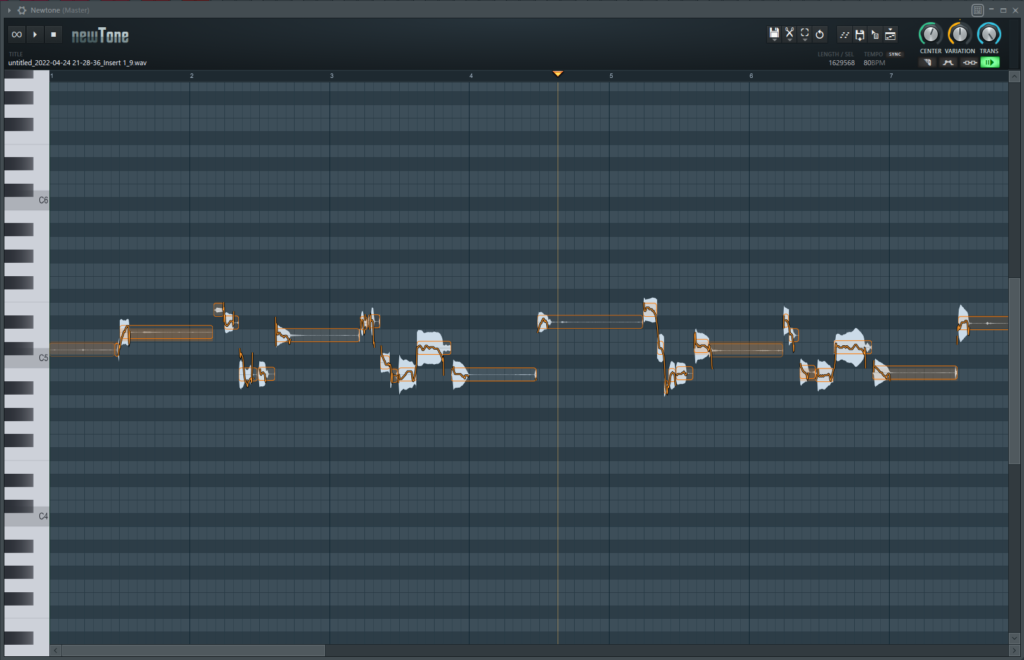
- Step 2 Click Ctlr+A In NewTone To Select Complete Vocal
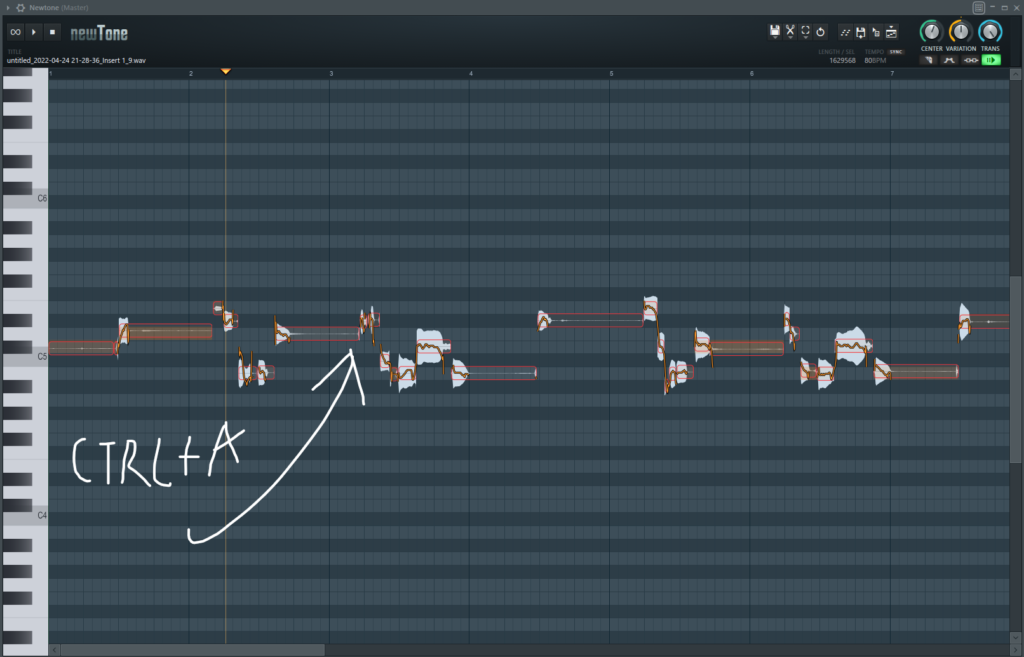
- Step 3 Now Just Drag Up Or Down Your vocal According To Your song scale
You Need At Least thee Different Types Of Vocals to Create A harmony one lead vocal one high octave vocal one lower octave vocal and one midrange Vocal to create a group effect
now days lots of people us harmoneis in there songs but not every one is good at creaTING HARMONIES
but if you learned to make perfect harmony your song will sound next level like other any industry level sound because if you fail to create a industy level music then your are just wasting your time you have to set a standard for your self and create a good music





