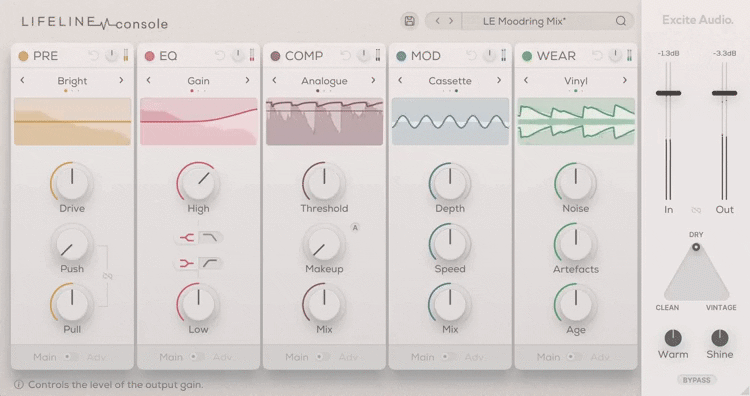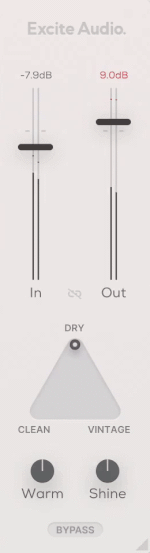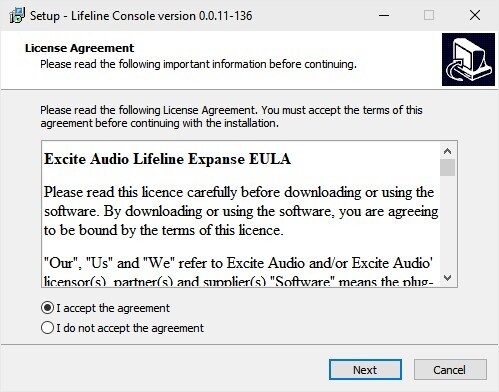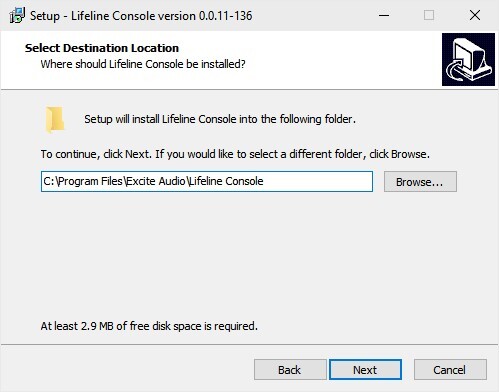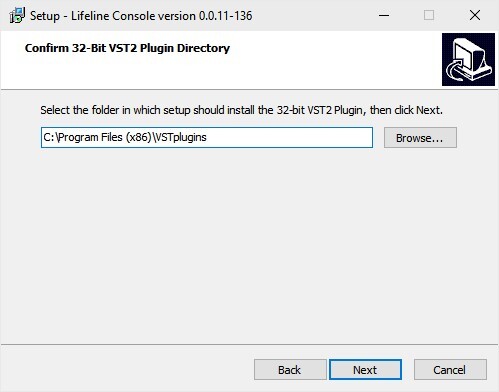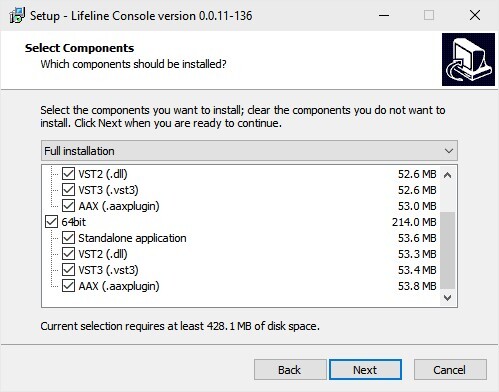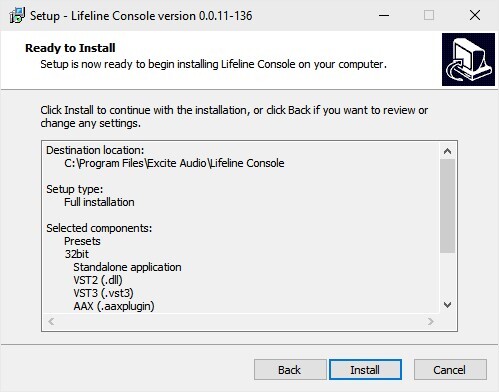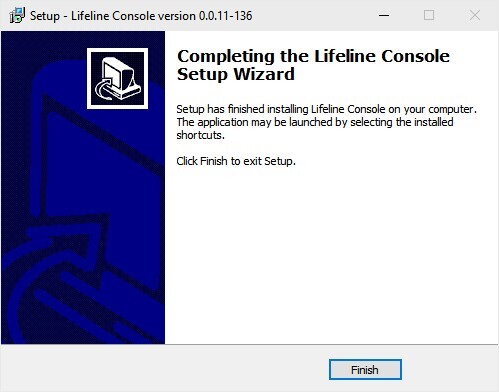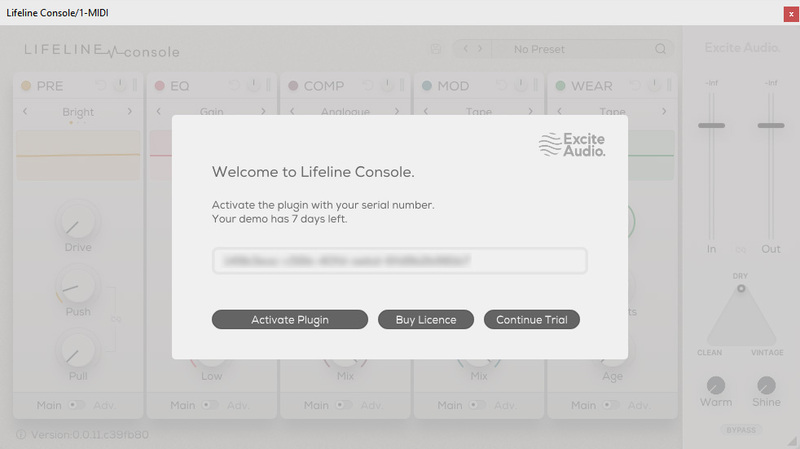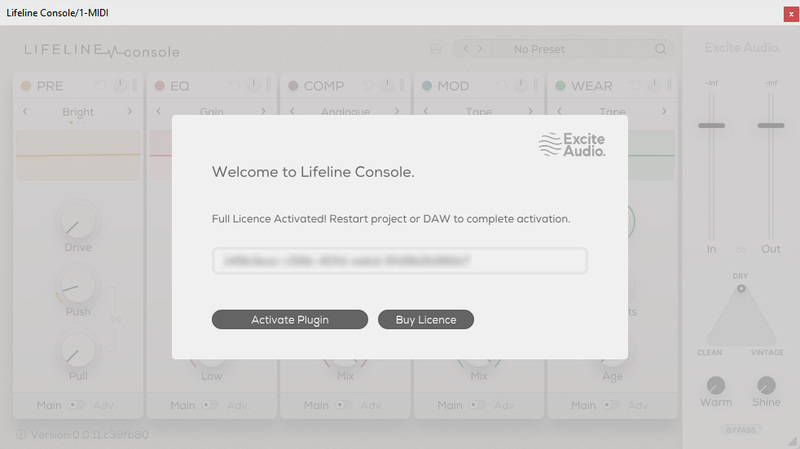Download Lifeline Console Lite VST Free
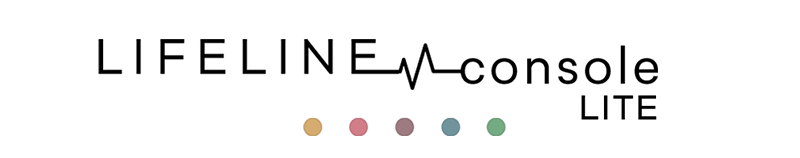
Instant Analogue Character
Important Note: This is the Lite version of Lifeline Console with reduced functionality. The full version of Lifeline Console is also available. A comparison table of features is available at the bottom of this product page.
Lifeline Console Lite brings recordings to life with the warmth and charm of analogue audio processing.
While Lifeline Expanse simulates the space and characteristics of real recording environments and re-amping methods, Lifeline Console Lite focuses on mixing in a control room, offering you the sound of sought-after hardware and analogue formats all within your DAW.
Each of the plugin’s five modules brings a particular vintage flavour to your signal chain:
- Pre-amp warms and enhances the signal with colourful saturation via a customisable frequency response.
- EQ offers characterful spectral shaping with a choice of analogue circuitry.
- Compressor makes quick work of dynamics duties and contains an innovative Auto Makeup control.
- Modulation imparts the movement and life of warped records and tape speed variations.
- Wear adds the charm and imperfections of old-school playback, introducing the noise, artefacts and unpredictable nature of tape, vinyl and cassette.
Whether you’re adding gentle sheen and signal enhancement, degrading a sound into a nostalgic, lo-fi production, or anything in between, there’s a module combination for whatever you need.
Overview
- Five rearrangeable effects modules
- A visual display for each module
- 15 unique algorithms
- Blend between Vintage and Modern mixing desk styles
- 100 presets for starting your mix
- Zero Latency
Enhance Warmth
The crucial first stage in a recorded signal’s journey, a preamp adds gain but can also impart warmth, drive and excitation.
Console Lite’s pre-amp combines this classic preamp workflow with the customisability of the digital realm, letting you shape the frequency response curve of your circuit’s character to perfectly suit the instrument you’re working with.
Three modes help you further refine the type of drive and enhancement needed. Bright offers a high-end presence and sheen that can bring an airy, sparkling quality. Warm adds body, smoothness and presence, particularly useful for midrange frequencies. Dark brings weight and punch to low frequencies.
Push-Pull saturation warms the signal with a weighted frequency response and then brings the overall gain back down – leaving only the spectral character of the preamp.
Shape Tonal Balance
Sculpting the frequency range of your audio is essential both for shaping the tonal balance of each channel and for allowing each element its own place in a mix.
Lifeline Console Lite’s EQ offers straightforward high and low shelf and cuts, with a choice of three modes. Gain mode offers a clean circuit for simple and precise EQ jobs. Vintage Circuit mode introduces additional harmonics to drive a signal when boosting. Dirty Circuit mode brings all-out saturation and distortion into the EQing process. With these modes, Lifeline Console Lite’s EQ offers everything from subtle tone shaping to powerful harmonic enhancement.
Colourful Dynamic Control
Right from the early days of the studio, compressors and been essential to the sound of music. Today, compression is used more than ever before, and in many more applications.
Lifeline Console Lite’s compressor module puts characterful dynamics control at the forefront and lets you choose between three compression types to suit a variety of sources and uses.
The Comp module provides three compression styles to deal with different production tasks. Analogue smooths out signals and imparts the character of revered compressor hardware. Transparent gives a clean, modern response that’s great for catching peaks while retaining a sound’s body. Variable provides an input-dependent response that’s great for smoothing vocals, glueing busses, and for mastering applications.
Controls on the Comp module include Threshold, Makeup and Mix. Lifeline Console Lite’s unique Auto-Makeup control simplifies the make-up gain process, by listening to your audio, taking an average of your audio signal and applying the exact amount of gain required.
Nostalgic Pitch Warping
In analogue audio formats, playback speed isn’t always perfectly consistent, and replicating this effect can lend a warm, nostalgic feel to lifeless digital audio.
The Modulation section brings back the magic of pitch variations as experienced with Tape, Vinyl and Cassette, reintroducing the sound-warping character of these media, but with precise control over their properties.
Tape mode introduces subtle pitch modulation where the speed and depth are compensated – an increase in speed is countered by a corresponding decrease in depth. Vinyl simulates the warping of a record, lending a moderate pitch modulation with some speed and depth compensation. Cassette achieves a more extreme pitch modulation effect as heard on compact-style tapes, an effect which is left untamed by keeping speed and depth independent.
Creative Textural Layers
The signal degradation and pitch variation caused by vintage equipment are usually connected and dictated by the physical format. Lifeline Console Lite instead allows you to mix the wow effect from one format with physical wear from another.
Use noise, hum, and artefacts to shape a sound’s tone and feel. Add life, realism or even a lo-fi texture to a mix, and use these factors creatively as part of your sound design and production workflow.

Three Wear modes – Tape, Vinyl and Cassette bring three types of recogniseable degradation to your audio, and the Age control introduces the saturation and deterioration that occurs over time in these formats.
Blend Vintage Circuitry
Lifeline Console Lite offers three controls to give a final polish to your sound, rounding out the effects you’ve dialled in with one more layer of analogue goodness.
The Warm control enhances the low frequencies of an entire mix, helping to glue the bottom end together. The Shine control achieves a high-end sparkle that’s perfect as a final stage of sheen to give your track an extra edge.
Find your ideal console to work on for each session with the Triangle Pad, which houses both Clean and Vintage emulations of mixing desk circuitry, allowing you to find the perfect blend between the two and your dry signal.
Features
- 5 Effects Modules (Pre-amp, EQ, Compressor, Modulation & Wear)
- 15 Unique Algorithms (243 different combinations)
- Visual Display for Each Module
- Drag & Drop Modular workflow
- Resizeable UI
- 100 Presets
- Zero Latency
Global
- Linkable Input/Output gain controls
- A triangle pad for different blends of mixing desk circuitry
- Warm & Shine finishing controls
- Global Bypass
Pre-Amp
- 3 'Push-Pull' saturation curves
- Drive control
EQ
- 3 unique EQ circuits
- High shelf & cut
- Low shelf & cut
Compression
- 3 Compressor algorithms
- Threshold, Makeup Gain & Mix controls
- Intelligent Auto Make-up Gain button
Modulation
- 3 Pitch-Modulating algorithms
- Realistic Speed-Depth compensation
- Wow control
- Dry/Wet Mix control
Wear
- 3 Wear modes
- 4 Noise layers (Amp/Hum/Mechanical/Dust) controllable via one macro
- Realistic Artefacts for each analogue format
- Mode-specific Age control
Version Comparison
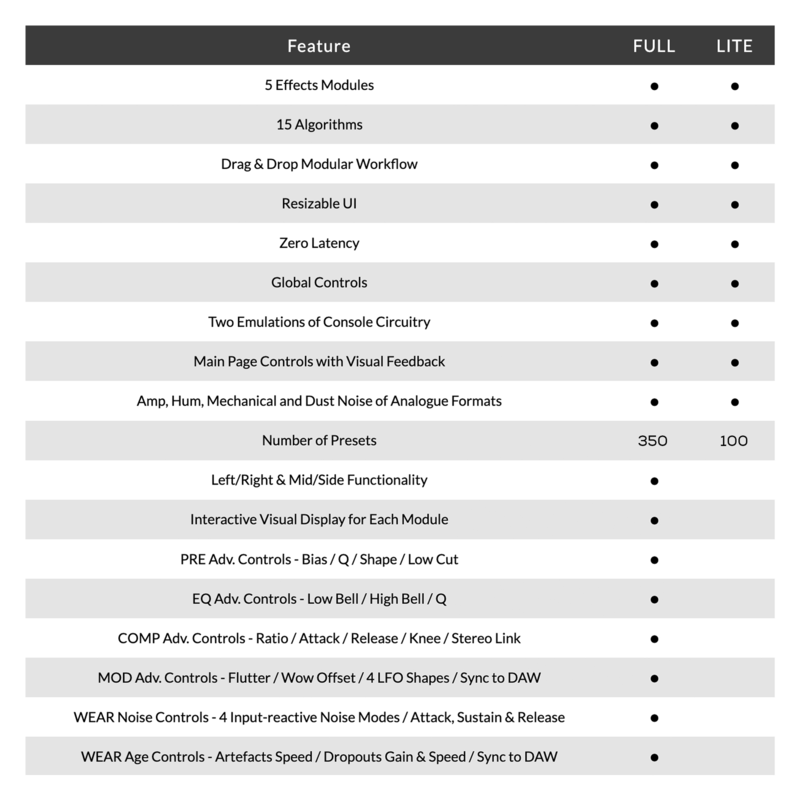
Please Note: The demo trial for this product is for the full version of Lifeline Console, which provides full access to all features available in the full version for 7 days.
System Requirements
macOS
- macOS 10.9 or higher (Intel / M1 Apple Silicon supported) (64-bit only)
- Plugin Formats: VST, VST3, AU, AAX, Standalone
- DAW's Supported: Ableton Live, Pro Tools, Logic Pro, FL Studio, Cubase, Nuendo, Reaper, Reason + more.
- Compatibility: 64-bit compatible only.
Windows
- Windows 7 or higher (32 / 64-bit)
- Plugin formats: VST, VST3, AAX, Standalone
- DAWs supported: Ableton Live, Pro Tools, Logic Pro, FL Studio, Cubase, Nuendo, Reaper, Reason + more.
- Compatibility: 64-bit and 32-bit compatible.
Please Note: An internet connection is required to authorise this software.
Any references to any brands on this site/page, including reference to brands and instruments, are provided for description purposes only. For example references to instrument brands are provided to describe the sound of the instrument and/or the instrument used in the sample. Plugin Boutique do not have (nor do they claim) any association with or endorsement by these brands. Any goodwill attached to those brands rest with the brand owner. Plugin Boutique or its Suppliers do not accept any liability in relation to the content of the product or the accuracy of the description. "RHODES" is a registered trademark of Joseph A Brandstetter.
INSTALLATION INSTRUCTIONSHIDE
Mac
Installation
1. Download the .pkg file from your Plugin Boutique account > Open it to start the installation process > Click 'Continue'.
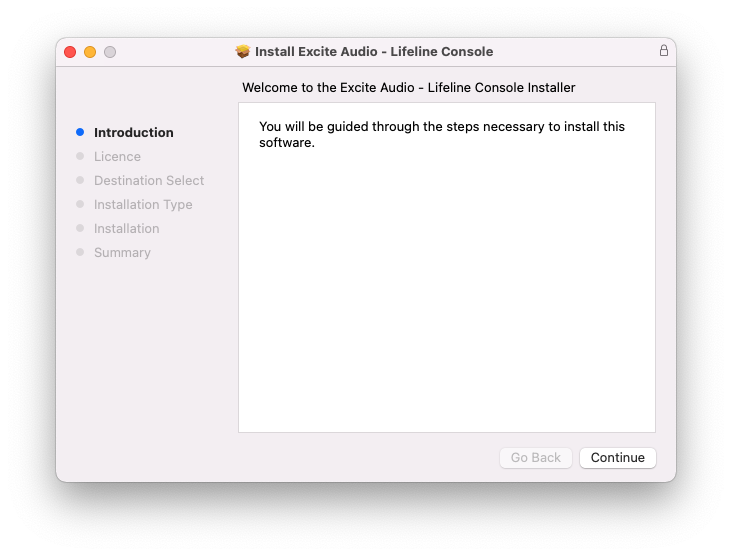
2. Read the Software License Agreement > Click 'Continue'.
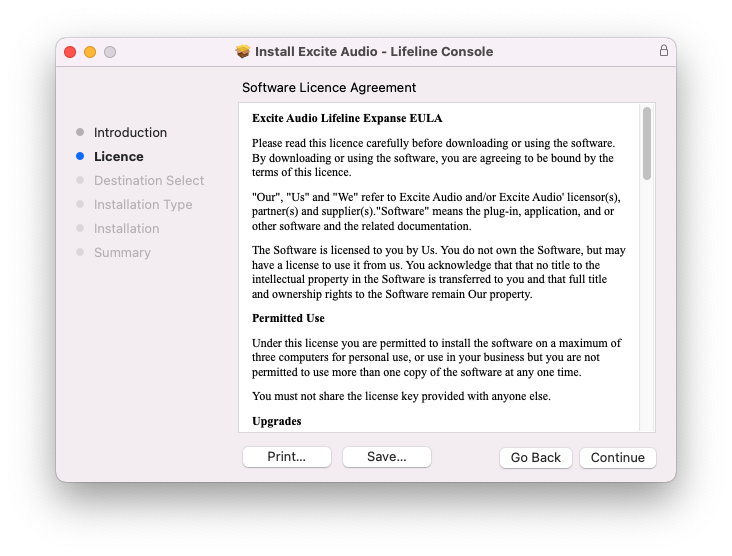
3. Click 'Agree'.
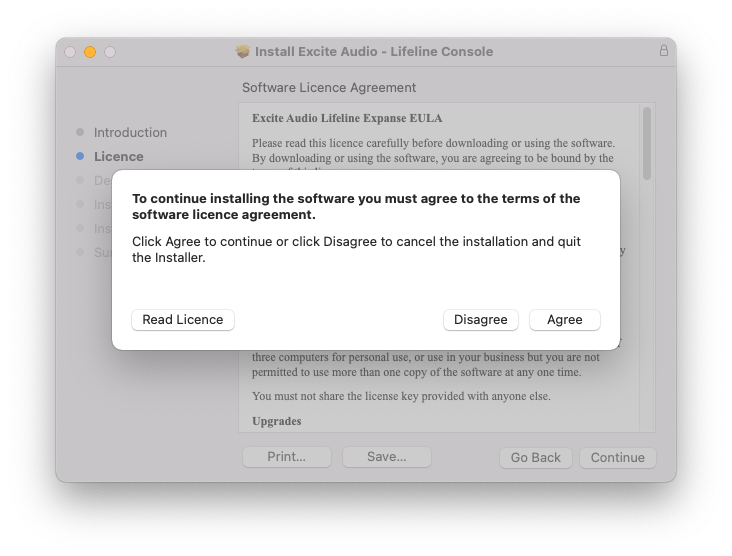
4. Click 'Continue'.
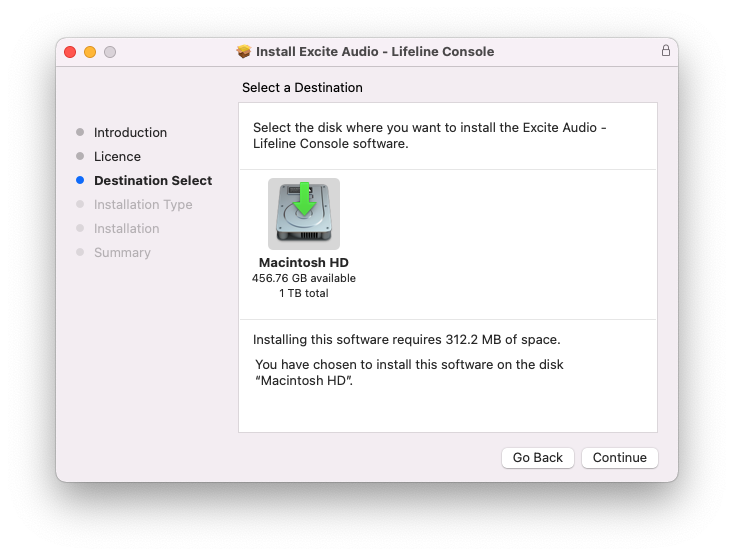
5. Click 'Install'.
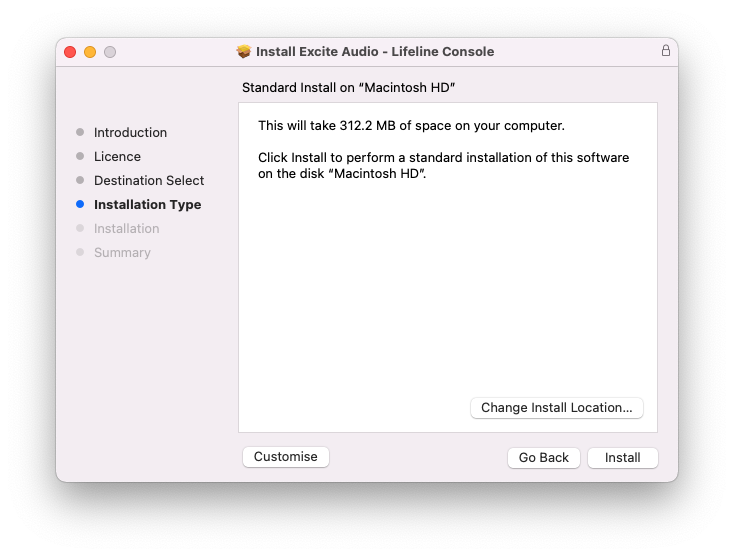
6. Lifeline Console is now installed on your Mac > Click 'Close'.
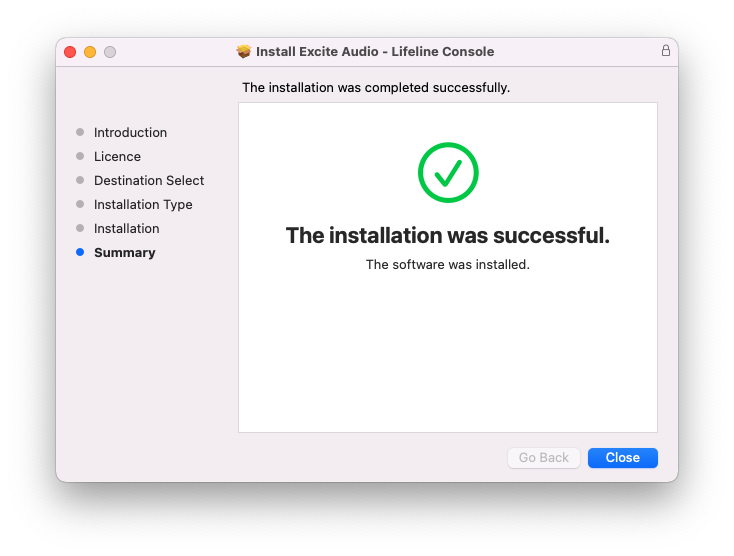
Activation
1. Copy the serial number found in your Plugin Boutique account.
2. Open Lifeline Console in your DAW > Paste your serial number > Click 'Activate Plugin'.
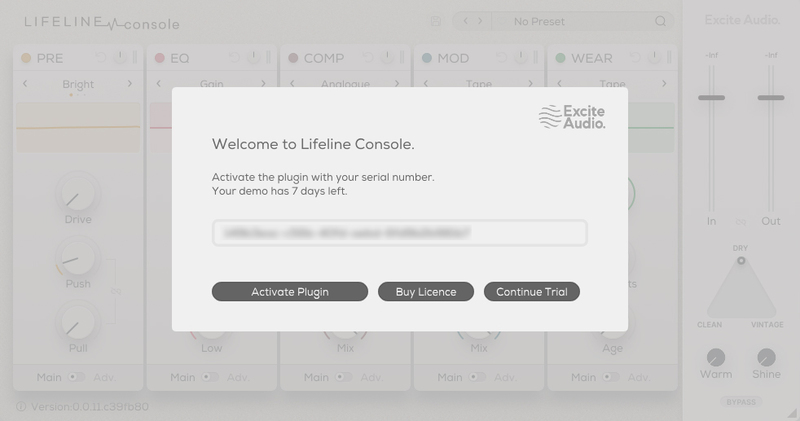
3. Lifeline Console is now activated > Please restart your project or DAW.
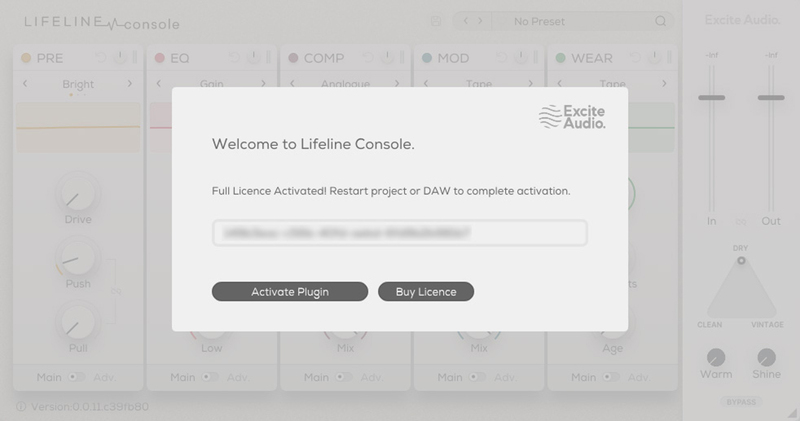
Lifeline Console is now ready to use in your DAW!

Windows
Installation
1. Download the .zip folder from your Plugin Boutique account > Double-click it to extract the .exe installer file.
2. Double-click the installer file to start the installation process > Read the License Agreement > Select 'I accept the agreement' > Click 'Next'.
3. Confirm the 32-bit install location > Click 'Next'.
4. Confirm the 64-bit install location > Click 'Next'.
5. Select which plugin formats you would like to install > Click 'Next'. If you're unsure, please leave all boxes ticked, or check out our Help Centre article for more information - Plugin Formats Explained (VST, AU, AAX, etc)
6. Click 'Install'.
7. Lifeline Console is now installed on your system > Click 'Finish'.
Activation
1. Copy the serial number found in your Plugin Boutique account.
2. Open Lifeline Console in your DAW > Paste your serial number > Click 'Activate Plugin'.
3. Lifeline Console is now activated > Please restart your project or DAW.
Lifeline Console is now ready to use in your DAW!
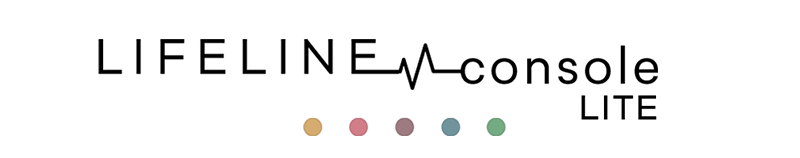

Important: this promotion will be available until January 27, 2023.
To get the free download of the Lifeline Console Lite plugin you must use the coupon provided by Attack Magazine: Attack0123, which we must use in the online store Plugin Boutique , once in the store you must add the Lifeline Console Lite plugin to the cart and follow the steps, and when you reach the add coupon box, you must enter the coupon mentioned above, to reduce the regular value of the plugin to $0, i.e. get it for FREE!
The Lifeline Console Lite plugin can be found in Vst, Vst3, Au and Aax plugin formats compatible with DAWs on Windows and Mac 64 bit operating systems