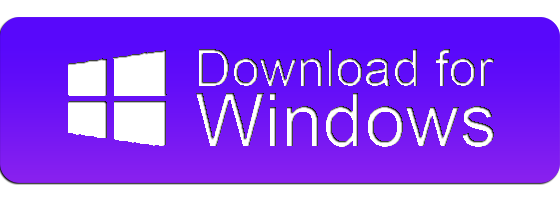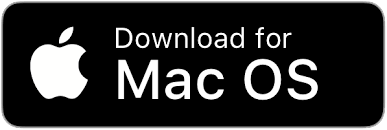Codec effect of Modern Audio Gradation plugin Vst3/Au
Canadian desert based developer brand Lese Audio has released a massive update to their entire plugin catalogue, this also includes the free download plugins: Sweep & Codec. So, to improve the workflow they have added 'WASD' and 'arrow control', for more details and to know what this update implies, go to the following link here.
Lese's goal is to fill niches and turn unorthodox ideas into viable programs that sound and feel great.
Codec - Lese Audio
The Codec plugin is presented as a modern degradation effect, designed for sound destruction, BUT! Unlike other plugins that simulate the degradation of vinyl, tape or cassette ("old school"), Codec degrades sound in the most common way today, through compression algorithms from the Internet!
So with the Codec plugin we can simulate a bad Internet connection, this by adjusting the "Loss" system (and selecting the algorithm of how lost packets are treated and distributed, within Codec the audio is divided into "packets", which are 10-20 milliseconds in duration), "Packets may be lost entirely (and the internal algorithm will try to 'reconstruct' the sound in real time), or they may be held and looped (for a super glitchy effect)."
Through the "Crunch" section we can push the Codec to its limits (Distortion), from applying massive amounts of gain to the frequency we want within the range of 30 to 8000 Hz, and then removing them once the compression is complete. and decompression, keeping the sound at the same volume but adding even more artifacts. We can also adjust the bandwidth that will be affected by the Crunch distortion effect.
Lese Audio: Codec is essentially a container that contains an audio compressor (not that kind of compressor) so you can compress and then decompress your sound, in real time, within your DAW. Since Codec is basically just a wrapper, we thought it would be fair to provide it for free as a plugin, so enjoy!
• Important: The internal algorithm can be altered. By clicking on the Lese Audio logo (at the top left corner, click "Set Code Mode"), you can switch between modes: Voice, Music & Low Latency. Each of these modes will respond slightly differently to the incoming audio signal.
Requirements
- Windows: VST3
- OSX (Intel / ARM): VST3, AU
Should run fine on any recent operating system.