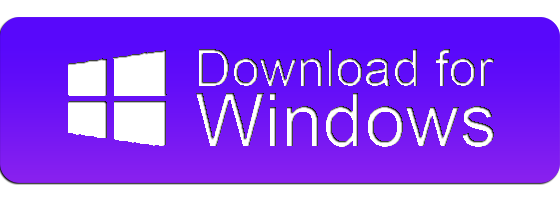L12X is an analogue replica inspired by the Marshall® Lead 12TM solid state amplifier from the late 1980s.
The original head was an op-amp-based amplifier: when compared to tubes or FET/JFET transistors, the op-amp can offer a massive amount of gain with little to no distortion. The amplified signal, however, is clipped when it reaches the voltage used to power the op-amp. Marshall engineers took use of this to create a great-sounding amplifier with few components.
This small solid state head can drive cabinets up to 412 and easily sounds like a JCMTM. We tweaked the original circuit by adding a Contour control (for a scooped tone) and an extra Boost overdrive.
Integrated cabinet provided by Seacow Cabs
Credits
Code & DSP: Luca Capozzi (Audiority Srls), January 2020
GUI Design: Luca Capozzi
Cabinet IR: Brian Colin Lagos (Seacow Cabs)
Published by Audiority Srls
Copyright © 2020-2022 – Audiority Srls – All rights reserved.
FILE LOCATIONS
Mac
All presets, license, IR files and settings are located in:
/Users/Shared/Audiority/
AAX, CLAP and VST plugins will be placed in their own Audiority sub-folder located in:
AAX: /Library/Application Support/Avid/Audio/Plug-Ins/Audiority
CLAP: /Library/Audio/Plug-Ins/CLAP/Audiority
VST: /Library/Audio/Plug-Ins/VST/Audiority
VST3: /Library/Audio/Plug-Ins/VST3/Audiority
PC
All presets, license, IR files and settings are located to:
C:\Users\Public\Public Documents\Audiority
AAX, CLAP and VST plugins will be placed in their own Audiority sub-folder, usually located in:
AAX: C:\Program Files\Avid\Audio\Plug-Ins\Audiority
CLAP: {Your CLAP Path}\Audiority
VST: {Your VST Path}\Audiority
VST3: {Your VST3 Path}\Audiority
L12X SPECIFICATIONS
- 3x Analog Modeled Amplifiers
- Solid State Amplifier: Standard
- Tube Amplifiers: Clean & Metal
- 2 Channels (Clean/Boost)
- 3 bands tone stack
- Contour
- Integrated Cabinet Simulator
- Resizable interface
- Standalone included
- No License File required
PC SYSTEM REQUIREMENTS
- Windows 7 64bit or later
- Intel i5 or higher
- 2GB RAM
- Screen resolution: 1024×768
- VST2, VST3 64-bit host
- PT11 or higher, AAX 64-bit host
INTEL MAC SYSTEM REQUIREMENTS
- OSX 10.8 or later
- Intel i5 or higher
- 2GB RAM
- Screen resolution: 1024×768
- VST2, VST3, AU 64-bit host
- PT11 or higher, AAX 64-bit host
SILICON MAC SYSTEM REQUIREMENTS
- macOS 11.0 or later
- Apple M1 or higher
- 2GB RAM
- Screen resolution: 1024×768
- VST2, VST3, AU 64-bit host
- PT11 or higher, AAX 64-bit host
PLUGIN ACTIVATION
Once you install and open the plugin for the first time, it will be in Demo Mode until a license file is loaded.
In Demo Mode the plugin will output 3 seconds of silence every minute.
You can activate the plugin either OFFLINE or ONLINE.
OFFLINE ACTIVATION
If you purchased the plugin from our site, you should have received an email to download the installers and
the license file. Save the license file you got with your purchase email (or via our User Area) anywhere on
your computer.
Then, to activate the plugin, click on the Audiority logo and select “Register”. The Registration window will
pop up allowing you to load the license file you got while purchasing the plugin by clicking the “Load
License” button. Alternatively, you can drag and drop the license file on the registration window.
NOTE: If you purchased the plugin from one of our dealers, please check the “USER AREA AND REDEEM CODES” section below.
ONLINE ACTIVATION
If you are registered to our User Area, then you can activate the plugin online.
Insert your Username (or email address), your password and click the “Login” button. The license file will be
automatically delivered in your computer and the plugin will be activated.